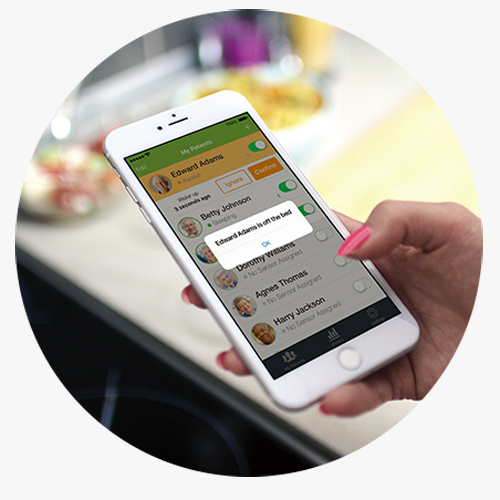Description
Sensor — Securely attached to clothing with our easy, patented OneTwist™, sends an alert when it detects a change in body position.
Gateway — Plugged in an outlet near the bed, relays the alert to your mobile device, no matter where you are. Requires WiFi in the room.
App — Beeps on your Apple or Android mobile device (phone or tablet) when receiving an alert from the sensor.
Bed Alarm for Elderly
The world’s first wearable sensor that alerts wandering on your mobile device, SafeWander™ gives you peace of mind.
Consisting of a tiny Button Sensor worn by your patient, a Gateway plugged near his/her bed, and a mobile device App, the SafeWander™ system sends a beeping alert to your mobile device as soon as the sensor detects your patient getting up.
This is the most advanced wandering sensor on the market today and the Alzheimer’s Store is proud to be a representative of the product. The SafeWander™ can take the place of a bed, chair and a floor mat to alert a caregiver that a patient is getting up and about to leave the place they are in, whether it be a bed or chair.
It is so well engineered that it can detect the difference of someone tossing and turning in a bed or chair verses actually getting up. An alert goes to the caregivers cell phone (activated by a free app) when the person sits up or gets up.
There is a tiny battery that can last 6 months to a year and is easily replaceable. There are no wires or cords and the caregiver can get the alert anywhere, they do not need to be within 100 feet as with most wireless alarms.
This safe wander sensor has a one year replacement guarantee. It is easily clipped onto soft clothing without a pin, snap or adhesive and is easily removed, without any damage to clothing.
The SafeWander™ System requires that you have an an Apple mobile device with iOS 8.0 or newer (iPhone, iPad, iPod Touch) or Android mobile device (Google Nexus 4/5/6, Samsung Galaxy S 4/5/6, Samsung Note 3, or Android 4.3 BLE devices) and strong WiFi in your home/facility.
Frequently Asked Questions
- Getting Started, Attach Sensor to Clothing
-
- Should I buy “SafeWander Sensor” or “SafeWander Sensor + Gateway”?
- How long does it take to set up SafeWander and what are the steps?
- What mobile device do I need?
- Is WiFi required?
- Where do I plug in the Gateway?
- How do I complete the initial registrations on my mobile device?
- Where do I attach the Sensor?
- How do I attach the Sensor?
Should I buy “SafeWander Sensor” or “SafeWander Sensor + Gateway”?
The SafeWander sensor can be used with or without the Gateway.
If your smartphone or tablet is in the same room as the Sensor, they will communicate via their built-in Bluetooth. Therefore, you do not need to buy a Gateway. WiFi is not required either.
If you monitor from a different room (or anywhere), you will need to buy a Gateway and place it close to the Sensor to relay the Sensor signal to your phone/tablet via WiFi and Internet. WiFi is required to use the Gateway.
How long does it take to set up SafeWander and what are the steps?
It should take no more than 15 minutes to get started in the following four simple steps:
- Plug Gateway near the patient’s bed
- Download SafeWander App
- Register user, patient, sensor, and gateway
- Attach sensor to clothing and start monitoring
Where do I plug in the Gateway?
Plug the Gateway into the adaptor (included in the package) and then plug it into a wall outlet close to the patient’s bed, ideally within 5 ft. This distance is limited by the Bluetooth Low Energy range between the Sensor and the Gateway in order to save the Sensor battery.
Leave the Gateway in the outlet at all times, even when the Sensor is not in use.
How do I complete the initial registrations on my mobile device?
You must turn Bluetooth on in your mobile device.
For Android devices with OS 6.0 (Marshmallow) or later, you must turn on Location service.
- Open the App. Create a User Account with your email address and password.
- Enter your patient’s name. You have an option to take a photo of the patient by tapping the patient icon. Tap Save on the top right.
- Tap New Sensor to register your Sensor. Turn on the Sensor by pushing and holding the button on the Sensor for 3 seconds until a light flashes on the Sensor.
- Tap New Gateway to register your Gateway. Make sure that the Gateway power light is on; push the button on the Gateway once and the available WiFi networks’ SSID* will appear on the screen. Select your WiFi and enter the WiFi password. Once connected, the WiFi, IP Address, Internet and Cloud lights on the Gateway should all light up in green.
*Android users: the SSID of your WiFi must be 20 characters or less.
Where do I attach the Sensor?
SafeWander detects your patient’s getting up by monitoring his/her body position. The alert is issued when the upper body’s angle in flexion direction exceeds a threshold. To avoid false alerts, you must attach the Sensor to tight-fitting clothing, including T-shirts, pajamas, underwear, and briefs. Some of the ideal sensor locations are shown below, but we encourage you to experiment and find the most reliable location of the sensor for your patient .
- Instant audible alerts on your phone, even if you are far away.
- Wireless wearable sensor makes no noise and requires no charging.