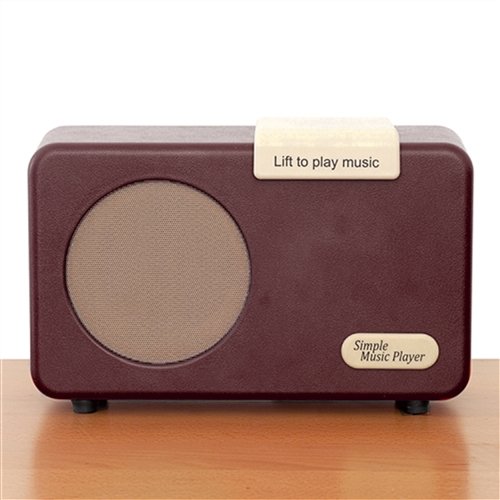Description
Simple Music Player for Dementia
Pre-loaded with big band tunes -or- add your own MP3 music files!
Playing music to people with dementia from their formative years vastly improves their cognizance and lucidity – the effects are dramatic, and are widely recognized by dementia and Alzheimer professionals.
Research has confirmed both the benefits of providing people who have dementia with music they remember, and the need for easy operation that such people require. The restorative effect of music therapy vastly improves the quality of life at home, mental well-being, and promotes independent living rather than relying on institutional resources.
The beneficial effects of music for people with dementia are quite outstanding; both for improving the quality of life, especially when living alone, and for its healthy restorative effects on cognizance and lucidity. A recurring problem however, has been the difficulties people with dementia face when trying to operate modern music playing equipment. Remembering how controls operate or manipulation of knobs, non-tactile buttons, and an array of confusing symbols all limit access to this well proved benefit.
The ’Simple Music Player’ has been designed to be as easy as possible to operate for the end user; that is, the person with dementia.
Setting up the player is undertaken by friends, family or caregivers, as a one time process.
Extensive trials have verified that the operation is highly intuitive and does not require any prior knowledge or memory to start and stop the player.
The styling is also reminiscent of old radios and is instantly recognizable as something which plays music.
To operate, there are only three controls:
- Start playing music – just lift the lid
- Skip this song – (optional) press the big button
- Stop the music – close the lid
- The music will always continue from where it was last stopped.
The volume control is designed to avoid being accidentally changed by the user.
This could lead to the music being far too loud and disturbing, or too quiet so it may appear to be ’broken’ if hard of hearing or confused.
To adjust the volume, using a pencil or similar, press and hold one of the buttons underneath the player.
Only after holding the control for 5 seconds the volume will begin to increase or decrease, so it can be set to the appropriate level.
Simple Music Player’ is a preloaded MP3 player which comes in two versions: Red and Green. They are functionally identical so they all operate in the same way. The intention is for the player to be installed and left powered on, allowing the user to operate it at will without any other requirement than to lift or lower the lid to start or stop the music.
The only other control available to the regular user is a large button which skips onto the next tune when pressed.
Their construction is highly durable consisting of a strong wooden enclosure with a high strength plastic covering. The loudspeaker grille is cloth finished but reinforced with a steel mesh to avoid any damage to the speaker. Rubber feet ensure that the player does not slip. It can be wiped down with a damp cloth if required.
A Music Player for Alzheimer’s and Dementia can be used anywhere in the world and is automatically configured to suit your national power supply.
This radio for seniors is pre-loaded with a bunch of songs featuring all your big band hits!
** great for a dance or two!!
NAME THAT TUNE; what a great activity to play. Download up to 1,000 songs. Open the lid to the music player and play the first few lines, then close it and let them guess. If they can’t get the answer then open the lid and play more. When they get it right you can play the whole song or just press the button and go on to the next.
Frequently Asked Questions:
Q. I use an Apple MAC. I’ve deleted some files but they still play. How do I delete them?
A. This is easy, but it has to do with how Apple works and nothing to do with the Simple Music Player or any other standard MP3 player for that matter.
How to I delete music files – for Apple users only
This is easily resolved but it’s an issue that occurs with many Apple users on many different devices and it really is a computer issue, not a Music Player one. Just by means of explanation … the Simple Music Player looks and plays all the compatible files it finds on its internal memory regardless of which directory or folder they are in. The problem arises because Apple iOS doesn’t actually delete the files when you press the ‘delete’ key, but creates a hidden sub-folder called ‘.trash’ or ‘.trash-1000’ and simply moves them into that folder. While you can’t see the files, they still exist and so the music player is finding them and playing them.
To resolve the problems you have two choices:
1) empty the .trash folder. There is information how to do this at www.thexlab.com/faqs/trash.html#Anchor-Force-1148… for example.
2) (***** Preferred *****) reformat the Simple Music Player memory card (this will delete everything on the Simple Music Player) and then drag and drop the music you want back onto it again.
How to reformat? The Simple Music Player acts exactly the same as if it’s a USB stick or flash drive plugged into your machine, so formatting is just the same operation.
There are lots of tutorials on the web (again this is a ‘how to operate your computer’ problem) – try this one www.pcadvisor.co.uk/how-to/storage/how-format-usb… and your problems should be solved. There’s a very clear video at youtu.be/ac3jaZ7DjGg if you prefer video help.
(PLEASE MAKE SURE YOU ONLY POWER UP THE MUSIC PLAYER ONCE WITH THE USB CABLE PLUGGED IN, OR ELSE IT WON’T OPERATE IN USB MODE)
Q. How many tunes can be uploaded?
A. The internal memory is set at 4GB. Obviously the length of individual songs has an influence on the capacity. To some extent this is an academic question since most people with dementia are more than happy with a much smaller song list of say 25 to 40 tunes.
Q. Can the tunes be preloaded?
A. No. The unit comes pre-loaded with up to 40 big band tunes, but we are unable to add additional music to the player for you.
Q. Can it use headphones?
A. There is a headphone socket provided in the rear of the unit. Plugging in headphones immediately cuts out the main speaker. The socket is the light green one, the same as on your computer.
Q. Dad can’t move his hands very much. Is there any way he can use it?
A. We have provided two sockets in the back panel which over-ride the ’ON/OFF’ and ’NEXT TRACK’ controls. Switches from OT suppliers are readily available but please remember this does require a higher level of cognizance to operate than many people with dementia.
Q. Does it upload from Apple devices?
A. Yes, Simple Music Players bought since June 2015 have an Apple compatible USB interface. (Please note that it is not an Apple device so it cannot play ‘Apple protected’ .m4p downloads).
Q. I’ve reformatted the player, transferred the disk and now nothing plays?
A. If you reformat the player, you must choose an MSDOS-FAT format option, NOT an Apple IOS format.
Q. I do not have music files in MP3 format. What do I do?
A. There are many free file converters which can be downloaded from the internet, which convert your music into MP3 format. Don’t be too concerned about which version of MP3 file you have, the ’Simple Music Player’ handles them all. However, for best results convert you files into mono and choose a higher bit rate (greater than 125kHz). Here is a short list of third party providers (we have no responsibility for their operation): Koyotesoft; Online-convert.com; DVDVideoSoft; and NCH Switch MP3
Q. When I use remote switches it stops when I press switch but starts when I release is again?
A. You have the main lid open. To use external or remote switches you need the lid to be in the down position.
Q. Why is the walnut version more expensive?
A. We have to use a special technique and a more expensive production process to achieve this attractive finish. The casing is vacuum formed not injection molded for the-walnut version.
Q. Do you know if/how to change the order of the songs the player plays? Does it always go back to the first song? Any way it can “shuffle?”
A. We purposely don’t have a shuffle function due to our front end research. The intent of the music player is to leave it permanently plugged in so that it plays in a complete loop (and doesn’t require the additional operation of plugging the power in to make it work, for the person with dementia). Generally we have found that most people with dementia only require between 25 and 40 tunes and the familiarity of the cycle is more positive than a random choice. When it is stopped by lowering the lid, it will restart from that position (i.e. not from the beginning)
Obviously as a cognizant person if you keep switching it on at the mains and it starts playing the same tune then it becomes monotonous but this isn’t what we’ve found with people with dementia. The continual loop of familiar music is far more associative than a random shuffle facility. The requirement for ‘shuffle’ tends to be the desire of a fully cognizant person, not the intended user.
Q.How do I delete the pre loaded music.
A. The Simple Music Player looks for and plays all the comparable files it finds on its internal memory regardless of which directory of folder they are in.
The problem arises when some operating systems(i.e. certain versions of Apple iOS and Linux) don’t actually delete the files when you press the ‘erase’ button,but creates a hidden sub-folder called ‘.trash'(or similar like ‘.trash100’,etc) and simply moves them into that folder.Whilst you can’t see the files,they still exist and so the music player is finding them and playing them.
To resolve the problem you have two choices:
1) empty the .trash folder that’s been created on the music player by your computer. In MAC OS X v10.3 or later,you can securely delete items by choosing Secure EMPTY TRASH from the Finder menu.There is information on how to do this here:
http://www.thexlab.com/faqs/trash.html#Anchor-Force-11481
(1) for example.
2) reformat the Simple Music Player memory card (this will delete everything on the Simple Music Player) and then drag and drop the music you want back on to it again.
Q. HOW TO REFOMAT?
A. The Simple Music Player acts exactly the same as if its a USB stick or flash drive plugged into your machine,so formatting is just the same operation. YOU MUST REFORMAT USING FAT32 OPTION;OTHER OPTIONS WILL NOT WORK.
YOU CAN ALSO GO TO WWW.DEMENTIAMUSIC.CO.UK AND THE ANSWER IS THE FORTH QUESTION ON THE LIST.
PLEASE MAKE SURE YOU ONLY POWER UP THE MUSIC PLAYER ONCE THE USB CABLE IS PLUGGED IN,OR ELSE IT WILL NOT OPERATE IN USB MODE